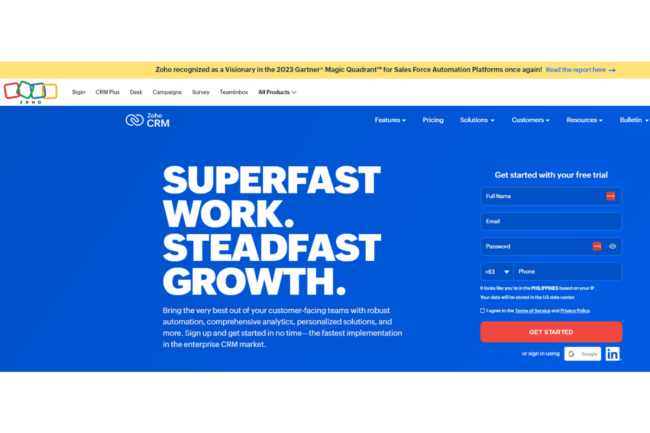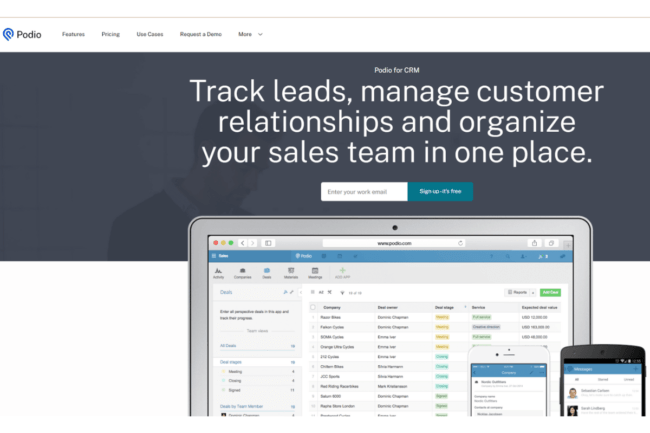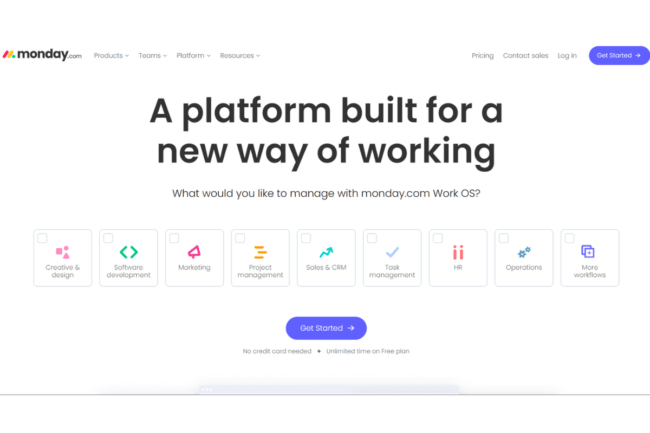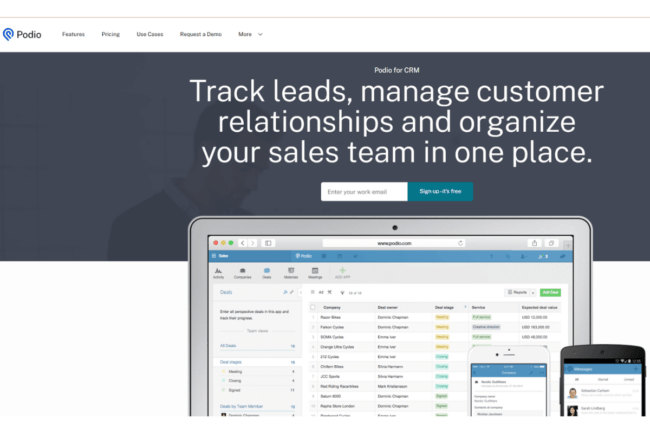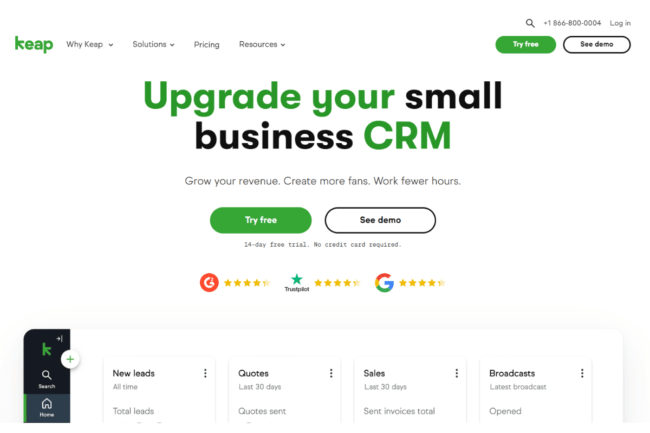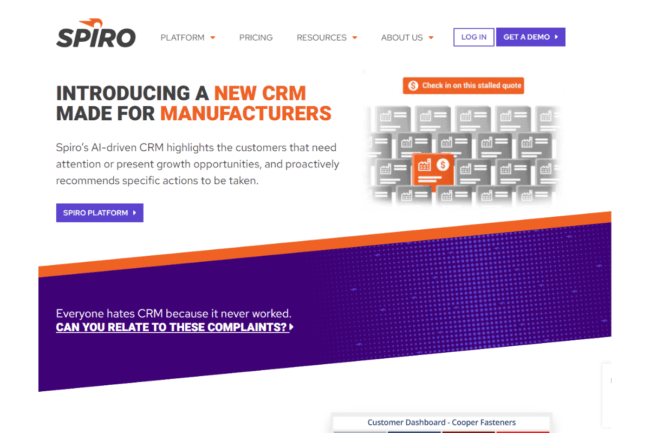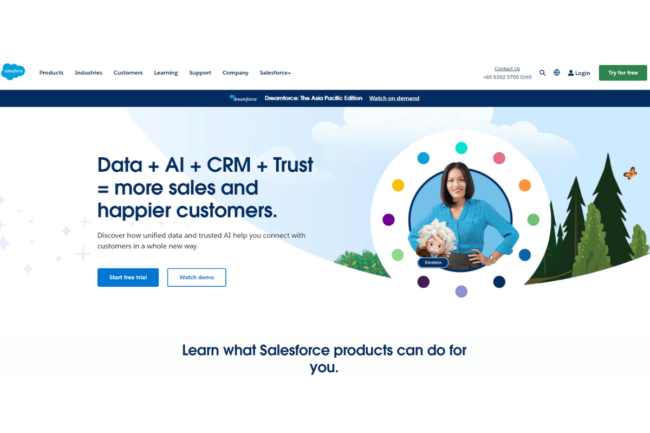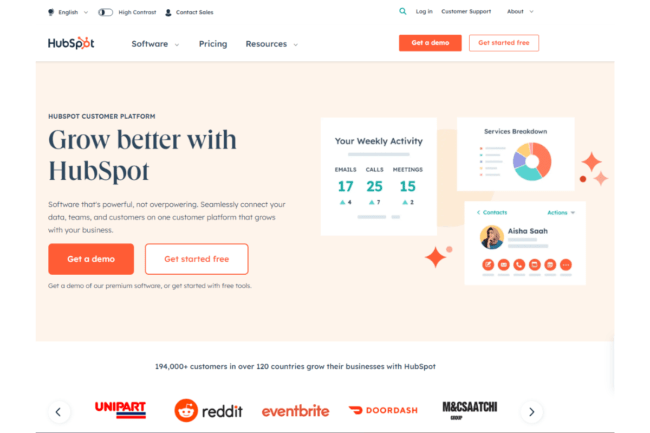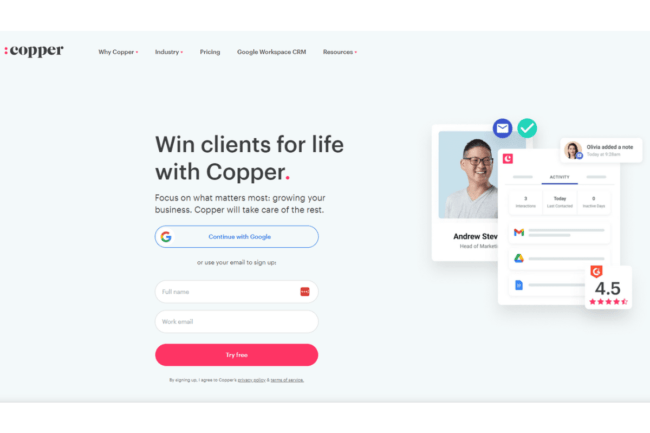Struggling to handle the marketing agency chaos? Are your planned campaigns suffering from disorganization? Don’t worry. We’ll help you find the best CRM for your digital marketing agency.
At Prospecting On Demand, we understand that staying organized and maintaining client relations is nearly impossible for digital marketing agency owners amid such chaos.
Dealing with multiple projects, maintaining client expectations, and ensuring flawless cross-team collaboration can often feel overwhelming.
It’s true—without a solid system to manage all communications, tight deadlines, and client deliverables, even the most appealing marketing campaigns fail—the reason why we recommend Customer Relationship Management (CRM) solutions.
However, with so many CRM solutions available, picking the best option for your agency isn’t easy either. That being said, we’ve compiled a list of the top 10 CRM solutions to help entrepreneurs choose the best fit for their agency’s size, budget, and workflow.
TL;DR – Top 10 CRMs for Digital Marketing Agencies
Below are the top CRMs mentioned in this article:
- Zoho
- Pipedrive
- Nimble
- Monday.com
- Podio
- Keap
- Spiro
- Salesforce CRM
- Hubspot CRM
- Copper CRM
Why Do Digital Marketing Agencies Need a CRM?
CRM software is no longer a luxury for marketing agencies in today’s data-driven digital marketing industry—it’s a must-have, and companies that neglect it would only fall behind.
But why do agencies need CRM tools? It’s simple: as the core hub of client relationships, a strong CRM streamlines all aspects of communication—lead generation and nurturing, campaign management, and performance analysis, to name a few.
It organizes all client data and touchpoints in one place so digital marketers can personalize their campaigns, strengthen relationships, and ultimately achieve better ROI.
In a nutshell, CRMs enable agencies to work smarter, not harder. Automating monotonous day-to-day processes and giving real-time info frees up necessary time and resources for strategic planning and creative execution.
Key Factors for Selecting a CRM
Selecting a CRM can feel overwhelming, especially when juggling budget, integration, digital marketing needs, and future growth. Here’s what to keep in mind:
Budget constraints
CRM systems for marketing are available in various segments, each with unique features and cost ranges. It’s easy to be swayed by the most expensive features, especially if they exceed your price range.
Don’t get carried away; stay within your budget and prioritize core must-have features like contact management, lead generation, and basic reporting.
Remember, a well-utilized, affordable CRM would help you more than a feature-rich alternative that lies underused due to budget constraints.
Integration capabilities
Your agency CRM should not be siloed; integration with existing tools like email marketing platforms, analytics dashboards, and project management software is key.
To ensure smooth data flow and reduce manual data input drudgery, look for a CRM with open APIs or pre-built integrations. It provides a thorough knowledge of your customer journey throughout all channels, saving you time.
Specific features for digital marketers
If your company thrives on digital marketing, ensure the CRM packs industry-relevant features like lead scoring, email marketing automation, social media integration, analytics dashboards, etc.
In other words, always choose a CRM that gives your marketing staff the resources they need to generate leads and foster customer relationships.
Scalability and flexibility
Your company isn’t static, so neither should your CRM; select a platform that will grow and adapt with you.
We recommend CRMs with adaptable data models and customization tools that help personalize the system to your ever-evolving needs. Furthermore, cloud-based solutions are easily scalable, allowing you to add users or features without costly infrastructure updates.
Learn more about how to optimize your digital marketing agency workflows and close high-paying clients with dedicated programs from Prospecting On Demand.
Top 10 CRMs for Digital Marketing Agencies
Here’s a list of 10 Best CRM for digital marketing agency purposes, catering to both small-scale agencies and large companies:
1. Zoho
Seeking to streamline business operations, connect with customers more effectively, and more without going over budget? Zoho should be your go-to CRM software.
What is Zoho?
Zoho, a renowned cloud-based agency CRM software, provides a full suite of tools to manage all aspects of marketing agency operations.
With services ranging from project management to accounting and customer relationship management, Zoho helps businesses of all sizes boost efficiency, optimize workflow, and gain insightful data.
What is Zoho CRM?
Zoho CRM, the company’s flagship product, is a one-stop shop for handling leads, contacts, deals, and communication channels to foster and strengthen client relationships.
With Zoho CRM, you can automate processes, track client interactions, optimize your sales pipeline, and ultimately form better customer relationships that drive business growth.
How much does Zoho CRM cost?
Zoho CRM has several pricing options that fit different budgets and business goals.
Their “Free Forever” plan offers basic features for up to three users, while subscription-based plans include more advanced features and higher user capacity.
Here are Zoho CRM’s pricing options in a nutshell:
- Standard plan @ $15/month
- Professional plan @ $39/month
- Premium plan @ $59/month
- Elite plan @ $239/month
What is Zoho CRM Plus?
Zoho CRM Plus goes a step further by connecting Zoho CRM with other Zoho apps, such as Marketing Hub, Finance Plus, and Projects.
As a result, users can handle everything—from lead generation and marketing campaigns to customer service and project execution—from one central location.
How to use Zoho CRM
Sign up for a free trial to explore the platform’s features and see if it meets your business requirements.
Zoho provides in-depth training, webinars, and a knowledge base to walk you through the setup and application process. Furthermore, you can contact their customer service team anytime for support.
Pipedrive, the next pick for CRM systems for marketing, is a feature-rich customer relationship management (CRM) platform that gives companies of all kinds access to a well-structured sales funnel.
From the first lead capture to contract closure, the main focus is streamlining and optimizing the sales process.
Pipedrive Pricing
Pipedrive plans are designed to meet different business demands and budgets, the most common of which are:
- Essential plan @ $9.99/month
- Professional plan @ $39.99/month
- Enterprise plan @ $59.99/month
Pipedrive Integrations
Pipedrive connects effortlessly with multiple third-party products and services, allowing users to expand its capabilities and connect their sales pipeline to other key business processes.
Email marketing services like Mailchimp, chat programs like Slack, and finance applications like Xero are some of its most popular integrations.
How to use Pipedrive
Thanks to Pipedrive’s visually appealing and user-friendly UI, anyone can use and learn its features effortlessly.
Additionally, the software offers a clear visual picture of your progress by tracking deals through different phases of your sales pipeline with a drag-and-drop interface.
3. Nimble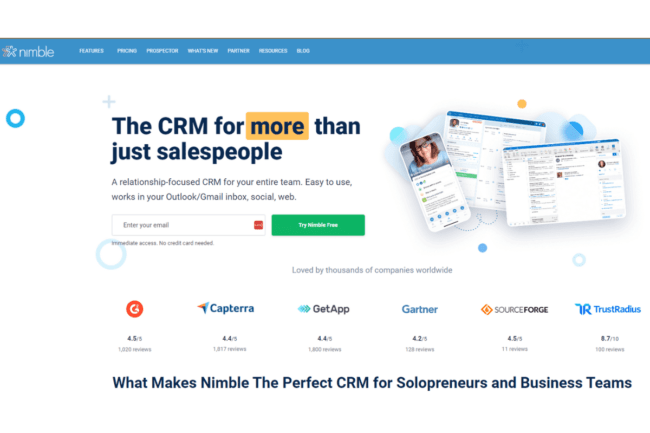 Keep an eye out for Nimble, a leading CRM that sets itself apart from the rest by prioritizing relationship-building and social intelligence over pure sales automation.
Keep an eye out for Nimble, a leading CRM that sets itself apart from the rest by prioritizing relationship-building and social intelligence over pure sales automation.
What is Nimble?
Nimble CRM is a social sales and marketing CRM aimed to help firms create stronger relationships and close more deals.
It differs from standard CRMs by connecting with your existing workflow, such as your email inbox (Gmail/Outlook), social media sites, and calendar. Consequently, users can use the same tools they already use to manage contacts, monitor interactions, and nurture leads.
Nimble CRM Pricing
When billed annually, Nimble’s business plan costs $25 per user per month; when billed on a 30-day cycle, it costs $29.90.
In addition to a 14-day trial period, their paid subscribers get access to amazing benefits like 25,000 contact records, 2 GB of storage per person, Nimble Prospector browser extension, MS 365 and Google Workspace integration, and much more.
Nimble CRM Review
Nimble has a 4.2-star rating on Gartner and frequently receives great feedback from users who like its emphasis on connection building, convenience of use, and easy social media integration.
Read more Nimble CRM customer reviews here.
4. Monday.com
Looking for an agency CRM with unparalleled flexibility and customization options? Monday.com, our next software pick, fits the bill.
What is CRM Monday?
Monday Sales CRM is a cloud-based software that replaces traditional spreadsheets and data tables with a visual, board-based interface. This platform does it all—from generating leads to negotiating deals and maintaining customer relationships.
What is Monday.com used for?
Here’s a list of primary features of Monday CRM:
- Gather and qualify leads from various sources, using customizable scorecards to qualify them and allocate them to the right sales representative.
- Track deal progress at a glance, move deals between stages with ease, and visualize the sales funnel reflecting every sales step.
- Centralize and manage all client data (contact information, interactions, communication history, deal pipeline updates).
- Streamline routine tasks (sending follow-up emails, setting reminders, changing lead scores based on activity).
- Gain useful insights into sales performance with customized reports and dashboards that analyze key metrics (conversion rates, sales cycle length, team performance).
- Integration with other applications (email, calendar, and marketing automation platforms) to create a unified workflow.
Monday.com Pricing
Monday.com pricing starts with a “free forever” plan for new users, where they can use the software without spending a penny.
Additional features like infinite boards, sophisticated automation, and tool connections are available with paid subscriptions like Basic ($9/month), Standard ($12/month), and Pro ($19/month).
5. Podio
Our next recommendation is Podio, a one-of-a-kind software for marketing agencies that integrates your projects, data, and communication under one roof.
What is Podio?
Podio serves as a central platform for organizations to handle leads, optimize sales data, and interact in real-time. Put simply, it’s designed to help teams collaborate more effectively.
What is Podio CRM?
Fundamentally, Podio simplifies CRM for all users.
Users can manage leads and contacts through automated workflows, track opportunities and deals, and maintain client relationships. Following the client journey from first contact to closing the deal becomes effortless, thanks to the visually appealing UI.
However, Podio does more than merely manage data. It’s designed for cooperation, allowing your sales team to share information, negotiate opportunities, and keep everyone on the same page.
Real-time updates further ensure everyone can access the most up-to-date information, leading to an improved and transparent sales approach.
Podio CRM Pricing
Podio charges its users monthly based on a per-employee model, and their plans range from:
- FREE plan for businesses with < five workers
- PLUS plans start at $11.20/month.
- PREMIUM plans start at $19.20 per month.
Podio Integrations
Podio further expands your CRM capabilities, integrating smoothly with popular workspace tools like Dropbox, Google Drive, Zapier, and Gmail.
6. Keap
Are you a small business owner with limited time? Take a look at Keap CRM tool.
What is Keap?
Keap is an all-in-one sales and marketing automation software designed for small businesses that helps manage and nurture leads and customers throughout their lifecycle.
What is Keap CRM?
Keap CRM is a fantastic choice for small firms who lack the time or resources to manage client interactions through its beginner-friendly UI and ease of use simply by:
- Keeping all client data (contact information, notes, emails, and meeting history) in one location.
- Tracking the sales pipeline to monitor how leads and deals develop from initial contact to close.
- Save time by automating email marketing, lead scoring, and social media scheduling saves time.
- Capture leads from numerous sources and send personalized follow-up communications.
- Use extensive reports and analytics to get insight into your marketing and sales performance.
Keap Pricing
Keap offers three pricing models for businesses with different needs and budgets, which range between:
- PRO plan @ $159/month for smaller teams
- MAX plan @ $229/month for growing teams
- ULTIMATE plan @ $279/month for advanced teams
Keap Reviews
Keap has a 9.4/10 rating from Business News Daily and is frequently rated positively by users who value its wide range of features, easy-to-use layout, and attention to small-scale business needs.
Read what Keap customers are saying about the tool.
7. Spiro
The Spiro CRM goes beyond simple contact management and sales pipeline tracking to provide a proactive relationship management strategy driven by AI.
What is Spiro CRM?
Best known for its ability to create contacts, activities, and opportunities without human data entry, Spiro CRM can automatically extract information from emails, calls, and texts.
Additionally, the tool scans your data to identify which connections and opportunities are most crucial and ranks your daily to-do list by order of importance. Users can focus on the offers with the highest potential and collect data more accurately, thanks to this—and we’ve just scratched the surface.
Spiro CRM Reviews
Read what Spiro users are saying about the tool.
8. Salesforce CRM
Need a CRM platform that gives you a 360-degree view of your customers, including their contact information, correspondence history, purchase behavior, & preferences? Our suggestion: Salesforce CRM.
What is Salesforce CRM?
Salesforce CRM, dubbed the “world’s #1 CRM” due to its wide range of features, scalability, and adaptability, allows users to:
- Gather leads, manage their progress through the sales funnel, and convert them into customers.
- Launch customized email campaigns, set up follow-ups automatically, and interact with clients at different points of contact.
- Leverage opportunity management features, real-time data, and sales automation technologies to close deals more quickly.
- Use a ticketing system, knowledge base, self-service portals, and other tools to resolve customer concerns more quickly.
Salesforce CRM Analytics
With built-in analytics tools like Einstein Analytics and Tableau CRM, Salesforce CRM Analytics helps users get key insights from disorganized customer data.
Through sales trend analysis, customer segmentation, and behavior prediction, digital marketers can make data-driven decisions that enhance marketing campaigns, streamline sales procedures, and customize customer experiences.
Salesforce CRM Pricing
Salesforce CRM pricing begins at $25/month for the Essential plan, their most basic product. Prices rise to $500/month for the Unlimited plan, their most feature-rich option.
9. Hubspot CRM
Our penultimate suggestion is definitely a fan favorite — yes, you guessed it right. We’re talking about Hubspot.
What is Hubspot CRM?
HubSpot CRM, a leading cloud-based platform designed to optimize workflows, increase efficiency, and strengthen client relationships, is a popular choice for businesses of all sizes. With Hubspot CRM, you can:
- Keep track of all your contact information in one place, including leads, clients, and partners.
- Track your deals from lead generation to closing, anticipate sales, and detect bottlenecks.
- Automating routine tasks like email follow-ups and data entry saves time and effort.
- Monitor key metrics like conversion rates, performance in sales, and client satisfaction to make data-driven decisions.
- Use tools like email marketing, live chat, and tickets to offer top-notch customer support.
Hubspot CRM Pricing
HubSpot CRM offers a “free forever” plan with limited capabilities, which makes it an excellent choice for startups and small businesses.
Starting from $45/month, subscription-based plans include extra features like customer support tools, marketing automation, and email marketing. Their higher-tier customizable plans are suited for large-scale marketing agencies with more complex sales procedures.
How to use Hubspot CRM
The best part is that even non-technical marketers inexperienced with CRM software will find HubSpot CRM easy to use.
Simply create an account by signing up, and you can start adding contacts, making deals, and monitoring your progress immediately. HubSpot also offers a free CRM Academy with online training programs and certifications to help you master the platform.
Hubspot CRM Review
Widely preferred by digital marketers worldwide, Hubspot is regarded as one of the best CRM tools for focusing so detailedly on customer service, user-friendliness, free-forever plans, and top-notch training resources.
Read about what Hubspot CRM users have to say about the platform.
10. Copper CRM
Our final pick is Copper CRM, a highly rated CRM solution acclaimed for its ease of use, intuitive UI, and efficient features like AI-powered insights and customizable workflows.
What is Copper CRM?
Copper CRM is a customer relationship management (CRM) application created exclusively for Google Workspace (previously G Suite) users.
It integrates perfectly with Gmail, Calendar, Drive, and other Google products so users can manage their customer interactions, sales funnel, and team collaborations from a central interface.
Copper CRM Pricing
Copper provides a freemium plan with basic features, followed by three paying tiers: BASIC, PRO, and BUSINESS.
- FREE plan limited to three users (limited functionality, 1,000 tracked emails per month).
- BASICS @ $23/month (basic email tracking and reporting, limitless contacts, deals, and tasks).
- PRO @$59/month (basic features plus extensive email tracking, sequences, and automation).
- BUSINESS @ $99/month (all Pro features + custom reporting, lead scoring, and integrations with third-party apps).
Copper CRM Review
Copper users commend its user-friendly design, helpful AI assistant, and mobile app for on-the-go access. However, its limitations in reporting capabilities and integration with non-Google technologies are a major worry.
Conclusion
Before we leave, remember this: the “best” CRM is one that ultimately fits your agency’s culture, size, and goals.
Although our options include a range of specs and features, the secret to efficiency lies in customizing the CRM tool to meet your unique requirements.
Before making a decision, take the time to ask insightful questions, dive deep into demonstrations in person, and consider how each platform can boost your agency’s growth and success.
Book a free agency assessment session with Prospecting On Demand today if you need help building or scaling your agency to 7-figures and beyond. We will help you create a blueprint to achieve your business goals faster!